MP3 to YouTube: More Views, Less Effort

Contents
Imagine this: You’ve just recorded a killer podcast, mixed a catchy music track, or nailed a business talk—but it’s stuck as an MP3, gathering dust in audio-only corners. Converting MP3 to YouTube videos is how you set it free.
WaveTube makes this liberation seamless. Its intuitive, user-friendly interface turns that “stuck” feeling into “done in minutes”—no video editing skills required. Podcasters can turn episodes into binge-worthy YouTube clips; musicians can pair tracks with visuals to grow their fan base; even beginners can turn business talks into shareable videos. With WaveTube, MP3 to YouTube isn’t just a conversion—it’s giving your content a bigger stage.
Ready to stop letting your best audio hide? Start your audio-to-video journey now.
Why MP3 to YouTube Conversion Matters for Content Creators
Unlock YouTube’s hidden potential for your audio content—convert MP3s into engaging videos to reach millions, boost engagement, and maximize efficiency!

1.YouTube’s Vast Reach: Tapping into Hidden Audiences for Audio Creators
YouTube is the largest video-sharing and social media platform in the world, with billions of active users. It has a massive and diverse audience across the demographic spectrum, including age, occupation, interests, and geography. For audio creators, YouTube has a massive untapped audience waiting for your content.
Imagine this: A podcast might only reach 10,000 listeners on Spotify, but by converting its MP3 files into YouTube videos—enriched with visual elements and optimized with compelling titles and descriptions—it could potentially reach over 100,000 viewers. These viewers actively search for content, making them more likely to interact, subscribe, and share, further amplifying the video’s impact.
2. From Audio to Video: Boosting Watch Time and Engagement
Studies show that video content generates 300% more engagement than audio. When you convert MP3 to YouTube videos, you can add visuals like images and text overlays, creating a more immersive and appealing experience that increases watch time. Additionally, the video keeps playing on a loop while users leave comments. For highly engaging content, this encourages repeated interactions and boosts overall watch time. Over time, YouTube’s algorithm will recognize your video as high-quality and reward it with more exposure.
3. Content Repurposing Saves Time: MP3 to YouTube for Efficient Creation
Creating new content from scratch can be lengthy and draining. However, by transforming existing MP3 audio files into YouTube videos, content creators can repurpose content and save a lot of time. This means instead of spending countless hours redoing work, you can create new audio content.
How to Convert MP3 to YouTube Videos in 4 Simple Steps
For beginners with no video editing experience, converting MP3 to YouTube can feel daunting. But with Wavetube, the process is straightforward. Follow these steps to turn audio into a YouTube-ready video effortlessly:
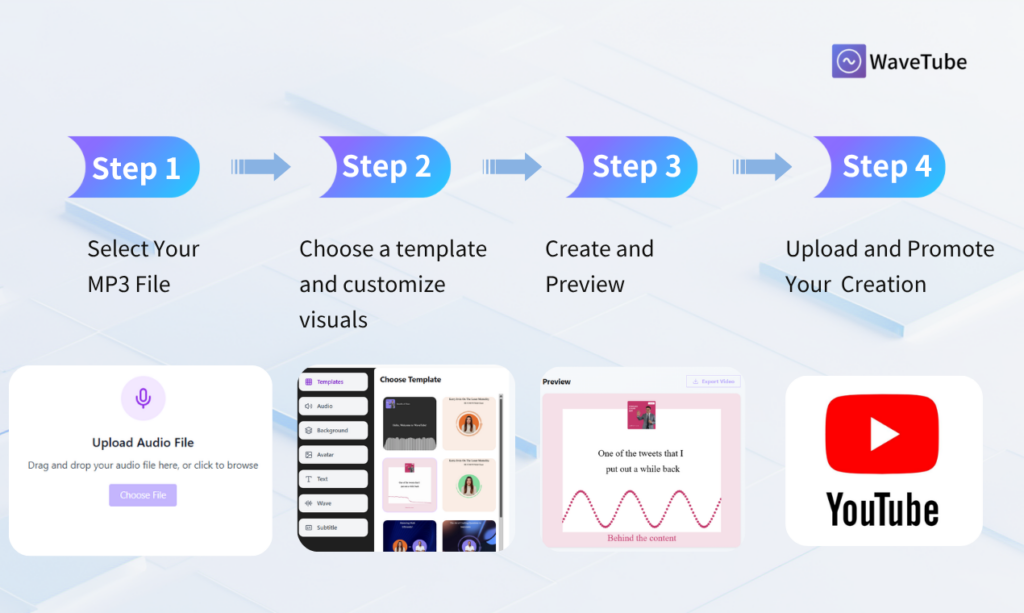
Step 1: Select Your MP3 File
First, choose and upload your MP3 file—whether it’s a podcast, music track, or lecture. Consider your YouTube video’s theme and target audience: opt for engaging, high-quality, and focused MP3s, as this directly impacts the final video’s quality.
Step 2: Choose a Template and Customize Visual Elements
Navigate to the template library and select a design that matches your audio style. Wavetube offers a variety of background templates, avatar frames, and supports custom uploads of images related to your content.
- For music tracks: Use album covers or artist photos.
- For podcasts: Add host avatars, wave graphics, and text highlighting key topics.
- For business professionals, you can select product images, logo, and add text highlighting key features.
Step 3: Convert MP3 to Video and Preview
When you have finished manipulating audio and video elements, utilize the online preview option to preview the combined effects of your video. You can also swap elements, resize text, and change colours at any time. If your subtitles do not sound correct, you can edit their presentation until you are happy with the result.
Step 4: Upload and Promote Your MP3-to-YouTube Creation
Once you are satisfied with Wavetube's output, download the video to your device. Log in to your YouTube account, upload the video, and make an attention-grabbing title and description with proper keywords. Add tags to improve the chances of people discovering your video. After you have published the video, promote the video on social media, your website, and other online outlets to enlarge your audience.
Benefits of Using Wavetube for audio to video Conversion
User-Friendly Experience: Wavetube’s interface is simple and intuitive. Even beginners with no video editing skills can easily convert Brilliant videos.
Efficiency: Convert MP3 to YouTube videos in minutes, saving time for other important tasks.
Customization Options: Add text, images, and adjust settings to match your brand and style.
Who Should Use MP3 to YouTube Conversion?

1. Podcasters
Podcasters invest hours creating compelling audio but miss YouTube’s massive audience by limiting content to audio platforms. Converting audio to video with subtitles, highlight clips, or logos keeps viewers engaged.
2. Musicians
Independent artists and bands, primarily focused on music creation, frequently lack the time to produce music videos. However, the conversion of MP3 tracks into YouTube videos, enhanced with lyric overlays and album art, generates dynamic visuals that deeply resonate with music enthusiasts on the platform.
3. New Content Creators
For beginners with no video editing experience, audio to video conversion may be a great way to get into video blogging without investing hours filming and editing. After all, you already have to create an audio file, focus on that, and create polished MP3s to YouTube files in minutes.
4. Businesses
If your business lacks professional videographers or on-camera talent, record audio for product introductions or interviews. Convert these MP3s to videos with product visuals, logos, and contact info to turn passive listeners into active customers.

Converting MP3 to YouTube videos is more than a simple format shift—it’s a key strategy for content creators to break through dissemination barriers. For podcasters, a well-recorded interview MP3, transformed into a subtitled, visually rich YouTube video, can reach commuters who scroll silently. For independent musicians, a months-in-the-making single, paired with lyrics and album art, can gain millions of views on YouTube, letting melodies transcend language barriers.
The magic of this repurposing lies in giving your past creations lasting value: last year’s Industry analysis podcast can become a “Top 10 Trends” short video, and underrated tracks from a forgotten album can turn into fan-favorite deep cuts. Wavetube accelerates this creative upgrade—no professional editing skills needed. Upload your MP3, use pre-built templates and AI subtitles, and watch your audio content reborn on YouTube in 30 minutes.
Open Wavetube now and breathe life into those audio files gathering dust on your hard drive. Your audience might be searching for your content on YouTube, and your fans could be waiting to see the visual story behind your voice. From the moment you click “upload,” you’re not just expanding your content’s reach—you’re giving every sound a chance to be remembered. After all, great content deserves more than just headphones, and Wavetube is here to help you take it to the next stage.