Audio to Video Converter: Create Podcast Videos in 3 Clicks

Contents
- Efficiency Trends in 2025: Unlocking the Power of Audio to Video Converters
- Streamline Video Editing for Creators – Discover Audio to Video Converter Solutions
- Convert Audio to Video in 3 Steps with WaveTube
- Pro Tips for Efficient Creators: Mastering Audio to Video Converter Tools
- FAQ: Essential Tips for Podcast Creators
You start a podcast to share ideas, not to master complex video editing. But here’s the latest data: 72% of listeners prefer watching podcasts on platforms like YouTube (2024 Podcast Industry Report). In the fast-evolving world of content creation, video is no longer optional—it's essential.If you're tired of manually converting audio files to videos, our 3-click tool can save you hours. In this guide, we'll not only walk you through the process but also share expert tips to make your videos stand out.
Efficiency Trends in 2025: Unlocking the Power of Audio to Video Converters
As we head into 2025, efficiency in content creation is poised to redefine success, with audio to video converters emerging as essential tools.

Numbers Don’t Lie: Video Podcasts Are Booming
If you’re still sticking to audio - only podcasts, you might be falling behind the trend. Check these stats:
- Video podcasts get 3x more shares than audio-only ones
- 65% of listeners discover new podcasts through short video clips
- YouTube is now the second-largest podcast platform globally, right after Spotify
This growth reflects evolving viewer preferences, where visual elements boost engagement and discoverability. By adapting early, creators can leverage these trends to expand their reach, using efficient tools to convert audio into shareable content without overwhelming workloads.
Efficiency as the New Standard in Content Productivity
SIn the fast-paced world of content creation, prioritizing efficiency over exhaustive effort is key to long-term success. Smart creators are adopting automated solutions to handle routine tasks, freeing up resources for strategic planning and community interaction.
This approach isn't about shortcuts; it's about sustainable productivity. For example, tools for audio to video conversion allow you to:
- Repurpose once: Turn one podcast into multiple short videos for different platforms to attract diverse audiences
- Produce quickly, post frequently: Stick to a weekly schedule easily, keeping up with platform algorithms
- Avoid editing delays: You talk, AI handles the rest
In 2025, tool-savviness will be top productivity. Those who prioritize efficiency over effort will win.
Streamline Video Editing for Creators – Discover Audio to Video Converter Solutions
Podcasters and content creators often face the challenge of turning engaging audio into shareable videos without getting bogged down in editing. An efficient audio to video converter can be a game-changer, allowing you to focus on what you do best: creating compelling content.

Your Time Belongs to Creating, Not Editing
Content creation demands your full attention on ideation and audience engagement, not tedious technical tasks. According to a HubSpot report, creators spend an average of 5-7 hours per episode on video editing, including adding subtitles, syncing visuals, and refining audio tracks. This time drain can hinder your ability to produce more content or interact with your community.
Instead, redirect that effort toward brainstorming innovative topics or building deeper connections with listeners. Tools like an audio to video converter can automate much of the heavy lifting, ensuring your videos maintain professional quality while freeing up hours for creative work. For instance, features such as automatic subtitle generation and template-based visuals can transform a simple audio file into a polished video in minutes, helping you maintain consistency without compromising output.
Challenges with Traditional Audio to Video Converters
Older tools are a nightmare, bogging you down with:
- Manually adding and aligning subtitles
- Dragging timelines to sync visuals with audio
- Scouring the web for usable background footage
- Unstable video quality after conversion
These challenges not only eat into your productivity but can also discourage creators from expanding into video formats. A 2023 Wyzowl survey revealed that 45% of content creators abandon video projects due to editing complexities, missing out on opportunities like higher engagement on platforms such as YouTube and TikTok.
How WaveTube Simplifies Audio to Video Conversion
For creators seeking efficiency, an audio to video converter like WaveTube offers a streamlined alternative that prioritizes ease and results. It leverages intelligent technology to automatically detect audio content, generate accurate subtitles, and apply professional-style templates – all without requiring design expertise.
Convert Audio to Video in 3 Steps with WaveTube
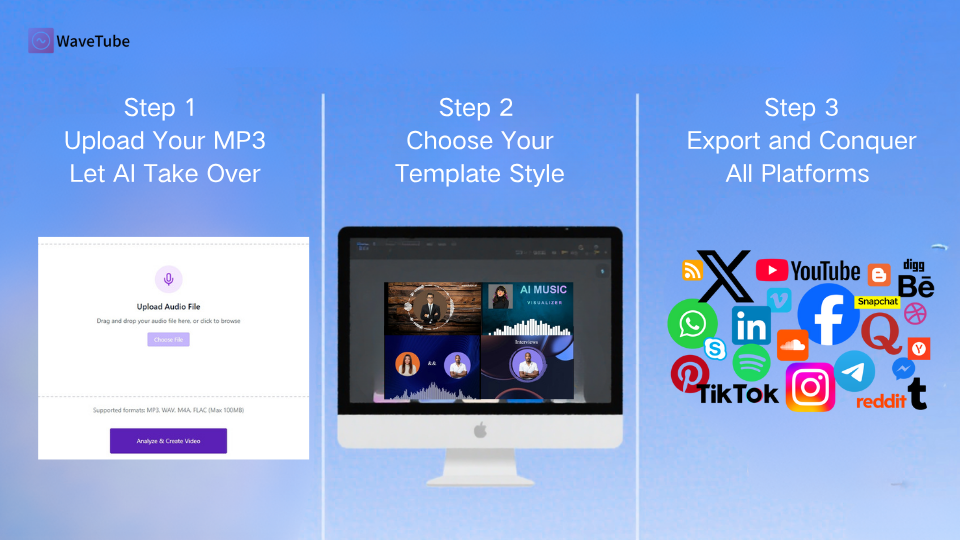
Step 1: Upload Your MP3—Let AI Take Over
Drag and drop your audio file (MP3, WAV, or M4A). AI will automatically recognize the content and generate subtitles. If something’s off, you can edit the subtitles anytime.
Step 2: Select Video Template Styles
In this step, choosing the right video template style is key to streamlining your content creation process with an audio to video converter. WaveTube offers a range of customizable options tailored to different audio types, including background images, avatars, dynamic sound waves, and subtitle layouts—all applied with just one click for quick results.
Of course, you can upload your materials if you have specific visuals in mind: exclusive background images, logos, or portraits. Different content types need different touches:
- Music content: Use album covers or artist portraits to set the mood
- Podcast episodes: Opt for host avatars, waveform animations, and add episode titles or numbers
- Business promotions: Upload product photos and highlight key features with text—professional and recognizable
No design skills or editing experience required. Just pick a “laziness level” on WaveTube, and your content becomes a polished video.
Step 3: Export and Conquer All Platforms
After choosing your template, preview the video in real time to check if subtitles, backgrounds, and animations meet your expectations. Once satisfied, export with one click as a high-quality MP4.
No complicated settings or format worries—the exported video is ready to share and archive, giving every audio clip visual appeal. Your content will no longer be trapped on audio platforms but will capture users’ visual attention.
Pro Tips for Efficient Creators: Mastering Audio to Video Converter Tools
For content creators aiming to enhance their workflow, an audio to video converter like WaveTube can streamline the process of turning audio into engaging videos. In this section, we'll dive into strategies for boosting audience retention and maintaining high-quality output, helping you leverage efficiency for better results in a competitive digital landscape.
How to Boost Audience Retention with Auto-Generated Videos
Even auto-generated videos can be more engaging. Try these tips:
- Control audio length: Most users prefer 30-second to 1-minute clips on many platforms—longer videos may increase bounce rates.
- Match content style to platform vibe: Lighthearted content fits TikTok; professional topics work better on YouTube. Think about your target platform’s user preferences before exporting.
- Use clear audio and high-quality voiceovers: Clear, natural sound builds trust and encourages interaction.
- Add avatars and dynamic waveforms for recognition: Include host avatars or dynamic sound waves to enhance visual layers and brand identity.
Small details matter. These tweaks can boost completion rates, likes, and comments, maximizing every audio clip’s potential.
Avoid Common Mistakes When Using an Audio to Video Converter
While WaveTube’s audio to video converter saves you valuable time, maintaining high-quality output requires careful attention to detail. Here are three key areas to double-check:
- Subtitle accuracy: Especially for jargon, brand keywords, or multilingual content, ensure subtitles are clear to avoid confusion.
- AI-generated visuals: Automated backgrounds or animations are efficient, but confirm they match your show’s tone and brand style.
- Visual consistency: Keep styles consistent to avoid jarring transitions or cluttered information.
- Brand elements: Make sure logos are clear, brand names are spelled correctly, and colors match your visual guidelines.
AI is a content booster, but the final quality is always in your hands.
FAQ: Essential Tips for Podcast Creators

What types of video templates are available?
WaveTube offers a wide range of templates, including podcast themes, music visualizers, minimalist animations—social media formats, and more customizable.
What Audio and Visual Formats Are Supported?
WaveTube accepts:
- Audio: MP3, WAV, M4A, FLAC (max 100MB per file)
- Images: PNG, JPG (max 5MB) for covers or backgrounds
For better subtitle accuracy, use high-quality audio with a bitrate of 128kbps or higher.
Is It Free? Permanently?
WaveTube’s basic features are forever free: converting audio to video, using templates, and exporting MP4. We’ll launch premium features later, but core tools will always be free for individual creators.
Is My Data Safe?
All data is encrypted during transmission and stored securely. Files are automatically deleted after 7 days unless you choose to save them to your account.
In today’s competitive content landscape, speed and efficiency are your greatest assets. Being “lazy” simply means working smarter—using the right tools to maximize your impact. With WaveTube’s powerful audio to video converter, you can transform your podcast into engaging, shareable videos—no editing experience or late nights required.Ready to elevate your podcasts? Explore our free resources for more tips on audio to video conversion for podcasts.