Remove Music from Video
Remove background noise from videos with AI for clear, crisp sound. Ideal for podcasts, narration, and voiceovers.
See AI Music Removal in Action
Watch real examples of how our AI removes background music from videos while preserving crystal-clear speech and dialogue.
Professional Interview - Before & After
Distracting background music interferes with speech clarity
Crystal-clear speech with all background music removed
Educational Tutorial - Before & After
Background soundtrack makes it hard to focus on instructions
Clear instructions with perfect voice isolation
Application Scenarios
Discover how different industries use our AI music removal technology to create cleaner, more professional audio content.
Content Creation & Video Editing
Remove unwanted background music from your video content to create cleaner, more professional videos. Perfect for YouTubers, content creators, and video editors who need to isolate speech from music.
- Extract clean dialogue from music-heavy videos
- Prepare content for re-editing with new soundtracks
- Create accessible content with clear speech
- Improve audio quality for professional presentations

Education & Training Materials
Remove distracting background music from educational videos and training materials to improve focus and comprehension. Essential for online courses, tutorials, and instructional content.
- Eliminate music distractions from lectures
- Create cleaner audio for accessibility compliance
- Improve student focus and retention
- Prepare content for translation and dubbing

Business & Corporate Communications
Remove background music from corporate videos, presentations, and training materials to ensure clear communication and professional audio quality for business environments.
- Clean audio for corporate presentations
- Remove music from training videos
- Prepare content for international audiences
- Ensure compliance with accessibility standards

How to Remove Music from Video?
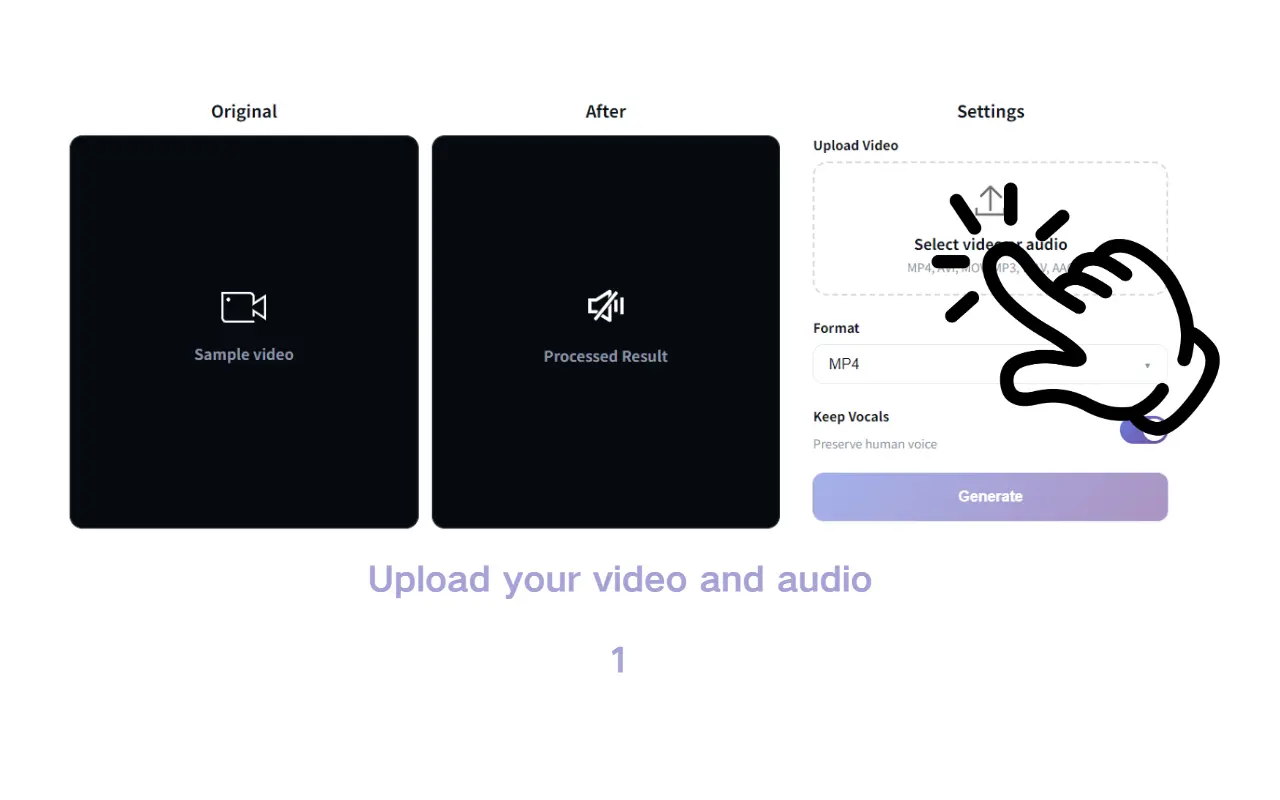
Upload your video
Simply drag and drop your video file or paste a URL. We support MP4, MOV, AVI and all major video formats with background music.
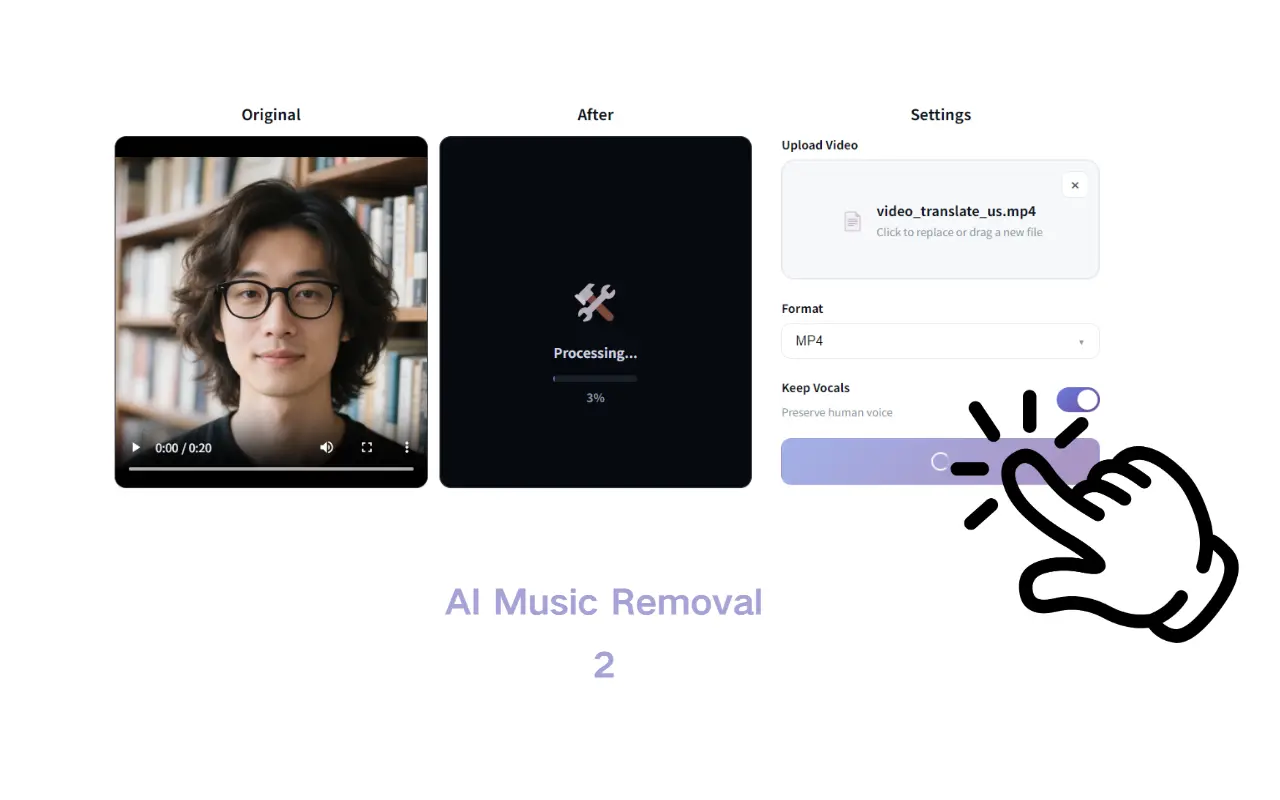
AI Music Removal
Our advanced AI analyzes your video and intelligently separates speech from background music, preserving voice quality while removing unwanted audio.
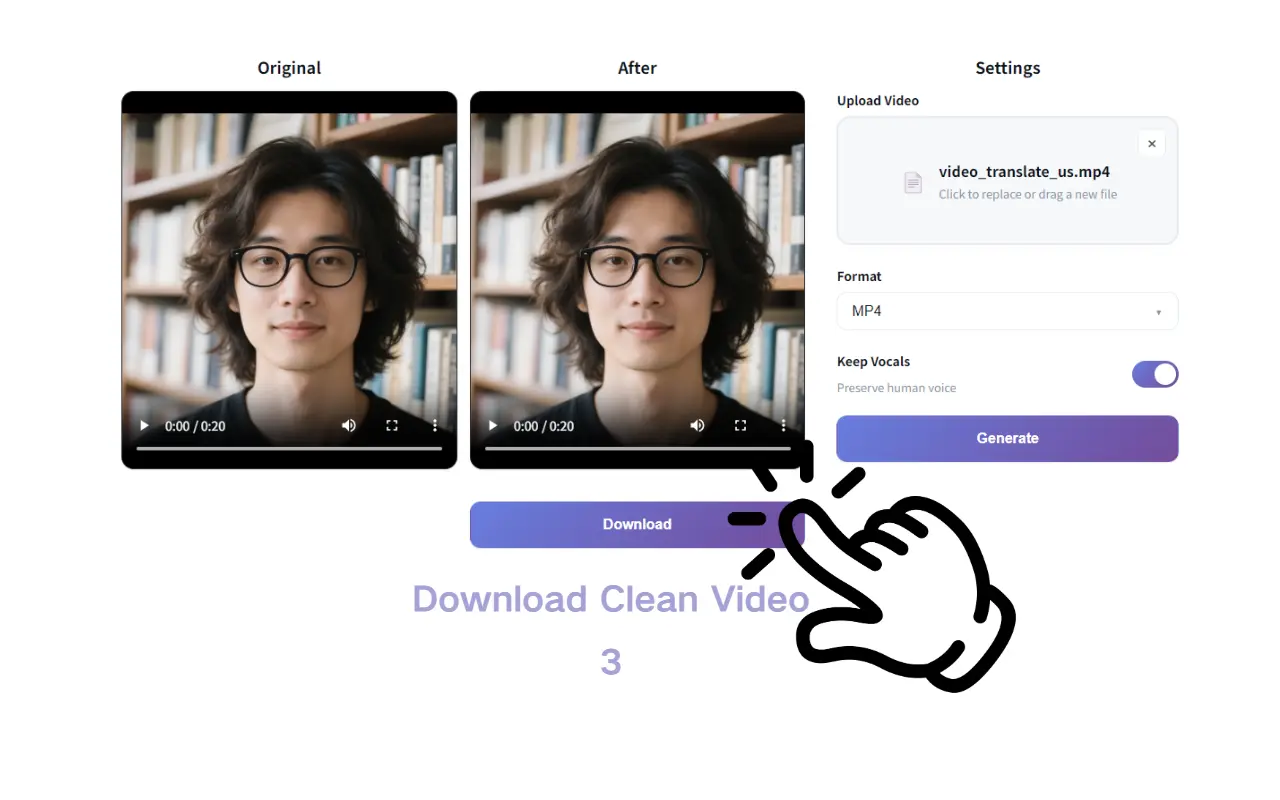
Download Clean Video
Preview your music-free video with crystal-clear speech, make any final adjustments, and download in HD quality or share directly.
Loved by Music Removal Users
Join thousands of satisfied customers using our AI to create cleaner, more professional video content.
"This tool saved my entire video project! I had hours of interview footage with distracting background music, and this AI removed it perfectly while keeping the speech crystal clear. It's like magic - exactly what I needed for my documentary."
"As an educator creating online courses, I often receive video content with background music that distracts from learning. This AI tool removes the music while preserving every word perfectly. My students can now focus entirely on the content."
"I needed to remove copyrighted music from client videos for commercial use. This AI tool did it flawlessly - the speech quality is pristine and there's no trace of the original music. It's incredibly fast and the results are professional-grade."
Frequently Asked Questions
AI Music Removal is an advanced technology that automatically separates and removes background music from video files while preserving speech and dialogue. It uses artificial intelligence to analyze audio frequencies and intelligently isolate different audio elements, giving you clean speech without any musical interference.
We support all major video formats including MP4, MOV, AVI, WMV, MKV, and FLV. You can also upload videos directly from URLs or cloud storage platforms. The tool works with any video that contains both speech and background music.
Processing time depends on the length and complexity of your video. Typically, a 10-minute video takes 3-5 minutes to process, while longer content may take up to 20 minutes. You'll receive a notification when your music-free video is ready for download.
Our AI is specifically designed to preserve speech quality while removing music. The technology analyzes frequency patterns to distinguish between human voice and musical instruments, ensuring that dialogue remains crystal clear and natural-sounding after music removal.
Yes! Our AI can remove various types of background music including instrumental tracks, vocal music, ambient sounds, and even complex musical arrangements. It works best when there's a clear distinction between speech and music in the audio mix.
Yes! Our music removal tool is currently free to use. You can process any video and remove background music without any cost. Everything is completely free with no hidden charges.
Ready to Remove Music from Your Videos?
Join thousands of creators who are already using our AI to create cleaner, more professional video content with crystal-clear speech and no distracting background music.
Start Free Music Removal Now →